
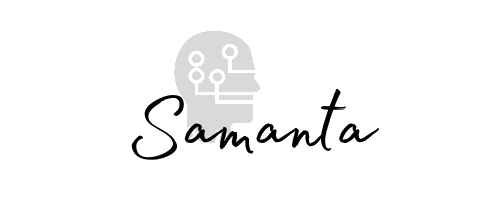
Empower Your Data Management
with Dowell Data Cube
Streamline Your Data Operations Effortlessly with Dowell Data Cube’s Comprehensive Suite of Features.
Features
Dowell Data Cube
Database Management
Easily create, view, and expand databases and collections with DataCube’s intuitive interface.
API Documentation
Access detailed documentation covering endpoints, parameters, and more for seamless integration.
Data Insertion
Effortlessly add new data to your collections using simple API functions.
Data Retrieval
Retrieve specific data based on criteria with DataCube’s versatile fetch function.
Data Update
Update existing data in collections with precision using customizable filters.
Data Deletion
Remove unwanted data from your collections swiftly and securely
Collection Management
Flexibly add new collections to databases, adapting to evolving needs with ease.
Customization
Tailor code examples to your requirements, ensuring seamless integration with your data structure.
Support
In addition to the API documentation, there is resources such as tutorials, FAQs and Support

Steps to use Dowell Data Cube and APIs
Step 1: Request Database
- Log in to DataCube and access the dashboard.
- Submit your database request.
- View your created database and collections.
- Optionally, add more collections to your database.
Step 2: Import Data
- Import JSON or CSV files to add documents to a collection.
Step 3: View Data
- Navigate to the Data view.
- Select the database and collection from the dropdown menu to view the data.
Step 4: Use Database with APIs
- Access the API documentation in Postman for further guidance on utilizing the Dowell Data Cube API.